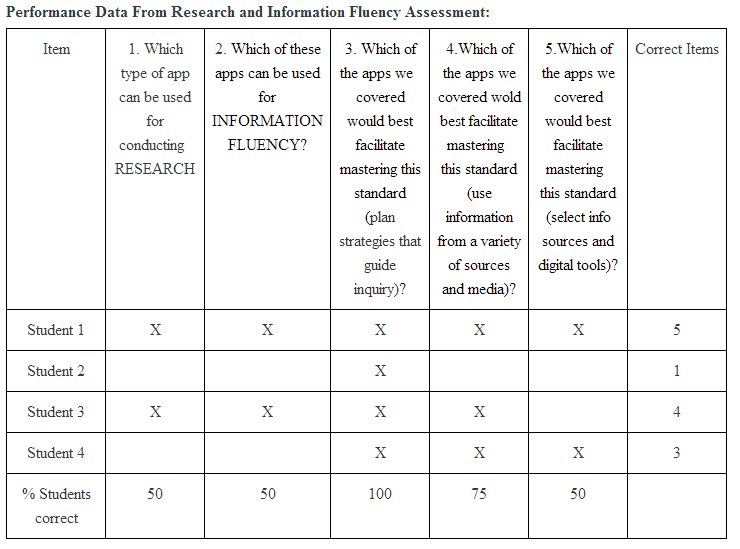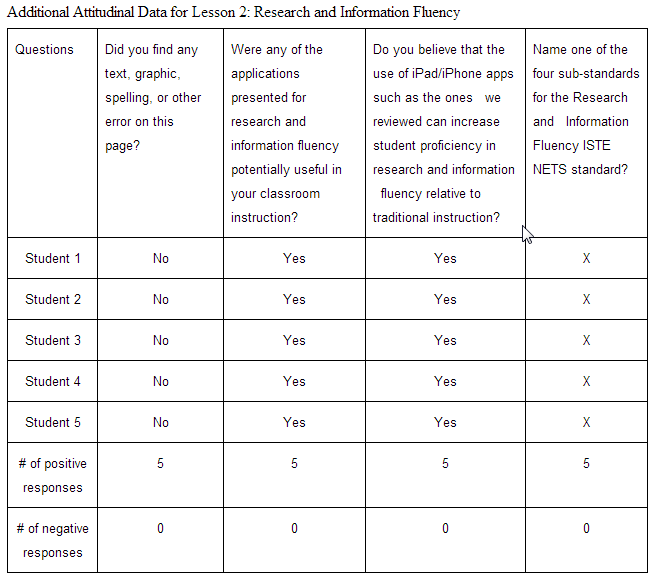Lesson 2
Performance Objective
"Learners will be able to create lesson plans that utilize iPhone and iPad apps and demonstrate information fluency."
Performance Outcome
The following table displays answers by learners to the assessment given at the end of Lesson 2. The questions asked in the assessment quiz learners on the Remembering, Understanding, and Applying levels of Bloom's Digital Taxonomy.
The following table displays attitudinal data specifically regarding Lesson 2.
Learner's Reactions
At various stages of the Web Application's design, we presented the material to two sets of learners. One was a mixed group of experienced and inexperienced educators from the United States, and the second was a group composed of first year educators teaching at a bilingual school in rural Honduras. Both groups offered the following reactions on the content and web design:
Lesson 2: Modifying Lesson Plan
Lesson 2
Introduction page
Lesson 2: Modifying Lesson Plan
- It would be nice to have the Bloom's Digital TAxonomy information and ISTE description on Lesson 1.
- Still need more about the difference in Bloom's Digital taxonomy and Bloom's Revised.
- Would be good to have more description of what Kathy Schrock's page contains so when you get there, you know what to look for.
- Would be good to have words "click on the icon below to go see more."
- Good description of ISTE
- Lesson Plan Example page, Next Topic button doesn't work.
- Under Create your own, Evidence button not linked.
- Click for quiz--link doesn't work.
- Why is this important? Maybe explain the link between ISTE and Research and Information fluency and students prepared for future?
- There is a picture that doesn't have anything below the History Maps page.
Lesson 2
Introduction page
- Another easily missed intro page. Could you put those in the list? I guess they aren’t super important, but I still missed this until I was told about it.
- Could use a little picture to make it look nice.
- Good review.
- Didn’t we just see this? It’s a good place to have a review, especially since this section gets a little deeper into the iPad and iPhone stuff.
- Excited to see how this leads into iPad and iPhones.
- I liked this page a lot. The information was very good, but like a few of the other pages could be broken up a little better. I was a little lost down in the columns. I wouldn’t take any of that away, just break it up.
- The columns started to blend together after a while, but I loved the detailed breakdown. I’m a new teacher and this did a great job of putting it in context.
- I loved the Lessons Without Technology and with Technology comparisons. Great stuff, but some of the alignment was off.
- Like the structure, but a little long after the last page.
- Great resources. Wish I could use an iPad in my class now!
- Could that form be a fillable or editable document?
- Navigation here went a little over my head. I really liked the content of the lesson, but I got lost.
- Great info, pictures and presentation, I was just a little confused over what I was supposed to be doing with it.