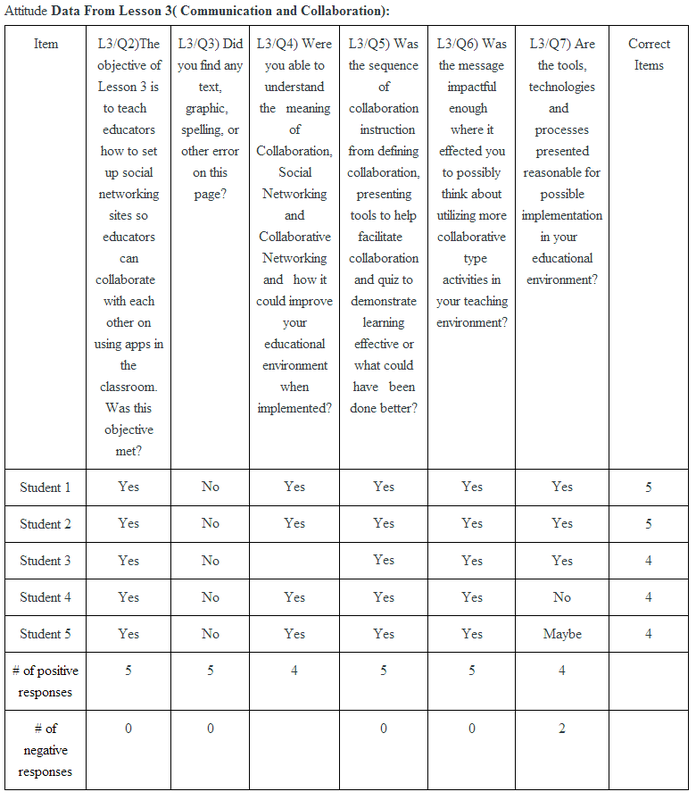Lesson 3
Performance Context
"Learners should be able to use collaborative communication in their lesson plans and interactions with students."
Performance Outcome
The following table displays answers by learners to the assessment given at the end of Lesson 3. The questions asked in the assessment quiz learners on the Remembering, Understanding, and Applying levels of Bloom's Digital Taxonomy.
Learner's Reactions
At various stages of the Web Application's design, we presented the material to two sets of learners. One was a mixed group of experienced and inexperienced educators from the United States, and the second was a group composed of first year educators teaching at a bilingual school in rural Honduras. Both groups offered the following reactions on the content and web design:
Lesson 3
Introduction page
- Clicking on Lesson 3 in the menu goes to a page with not much on it.
- Videos are nice.
- Why is Technology Collaboration important?
Lesson 3
Introduction page
- Still easily missed. This one was a little starker than the others.
- This page could use a little more pop.
- Good info, but it was a little cold.
- Would have liked to see a little more info on how collaboration was useful in the classroom setting. I know it is, but some more stuff would be nice.
- Could use a bit more information on here. Or more of a narrative.
- These are a very different style than the others. It’s good info, but again, seems a little cold. I like it, but I’m a little directionless.
- Seems like its just a collection of quotes. I don’t think there’s anything wrong with that. But, I don’t know if they need to be broken up into all these different pages.
- The buttons are different. The alignment was a little off.
- I can see why this page is valuable. I’ve already got a handle on facebook, but I guess not everyone does.
- Love edmodo. I might try and use that next partial.
- Good stuff. Nice balance of information after the previous pages.