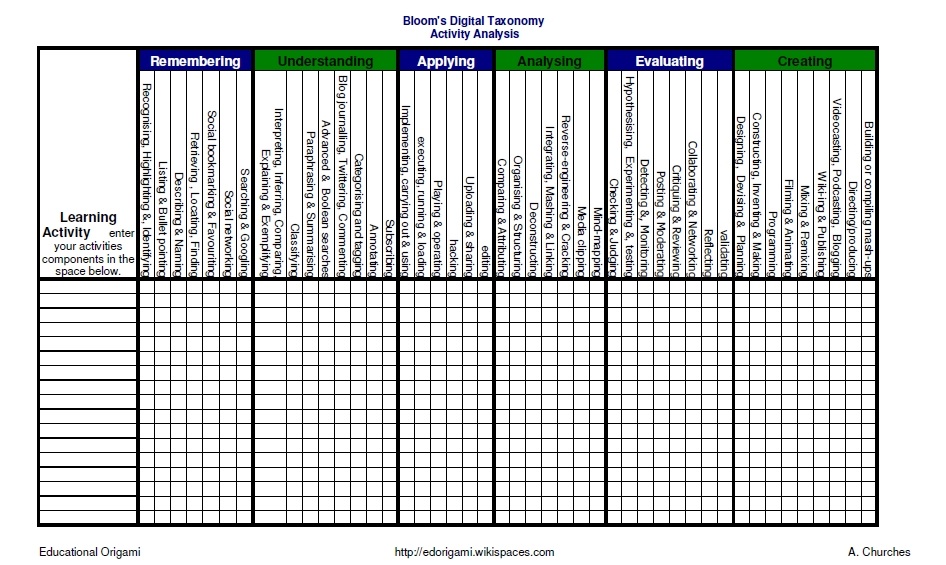Applying Blooms Digital Taxonomy to Lesson Plans
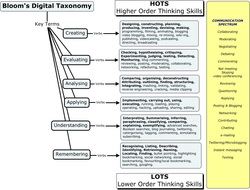
Whenever you're looking to use Bloom's Digital Taxonomy in your lesson plans it's important to consider the verbs. Each of the taxonomic levels has a series of verbs associated with it. If you're looking to integrate a certain taxonomic level into your instruction and are unsure how, use the verbs as a guide.
For example, one assignment might consist of having students do research on a certain topic and then outline the information they researched on that topic in order to prepare a presentation. If you're considering Bloom's Digital Taxonomy you might write that assignment like this:
"Using Google, students will retrieve information about one battle during the American Revolution. Then, using Google Docs, students will create a collaboratively outline their research."
This assignment uses several of the verbs from Bloom's Digital Taxonomy to create a brief lesson plan sketch that the teacher can expand upon. With retrieve and outline the lesson plan sketch accesses the Evaluating and Remembering levels of Bloom's Digital Taxonomy. It also gives the teacher an idea of what technology tools, Google Search and Google Docs, will be used in the lesson.
Andrew Church's Educational Origami wiki provides the following helpful chart for checking your lesson components against Bloom's Digital Taxonomy:
For example, one assignment might consist of having students do research on a certain topic and then outline the information they researched on that topic in order to prepare a presentation. If you're considering Bloom's Digital Taxonomy you might write that assignment like this:
"Using Google, students will retrieve information about one battle during the American Revolution. Then, using Google Docs, students will create a collaboratively outline their research."
This assignment uses several of the verbs from Bloom's Digital Taxonomy to create a brief lesson plan sketch that the teacher can expand upon. With retrieve and outline the lesson plan sketch accesses the Evaluating and Remembering levels of Bloom's Digital Taxonomy. It also gives the teacher an idea of what technology tools, Google Search and Google Docs, will be used in the lesson.
Andrew Church's Educational Origami wiki provides the following helpful chart for checking your lesson components against Bloom's Digital Taxonomy: